- Home
- Knowledge base
- Set up charging station to link to CPO
- Wallbox charge point set up to pair with CPO
Wallbox charge point set up to pair with CPO
Log on to https://my.wallbox.com with your credentials obtained at your charge point.
Click on "Charging systems" on the left
Then right click on the desired charge point on the symbol with the 3 dots and then on settings
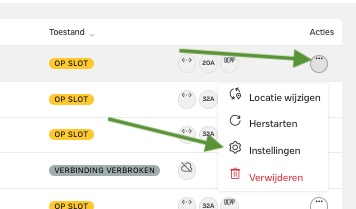
On the next screen you will find an overview of the current settings in the middle, make sure OCPP is active in the upper right corner.
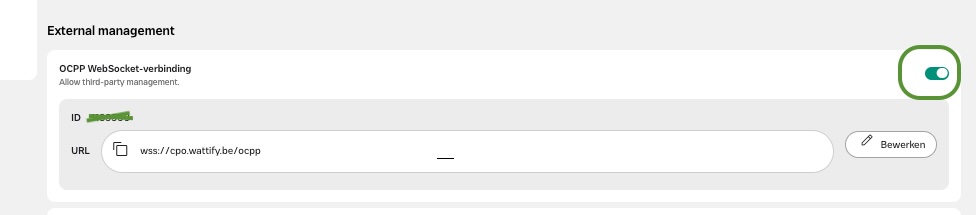
Click edit and set it as follows, please note that your charge point identity must match the serial number of your charge point, so in the example the 123456 is NOT the correct one.
Then leave password blank and save:
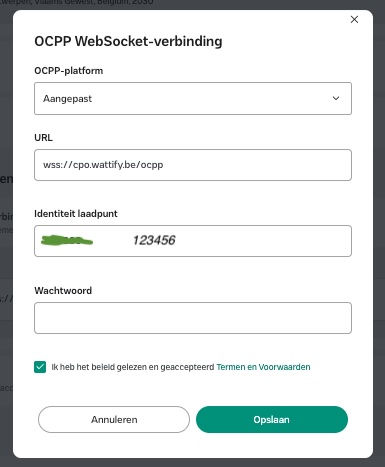
After a few moments you should see a "heartbeat" appear at your charge point on wattify
Related articles
Did this answer your question
Thank you for your feedback
Did not find an answer?
Our team is just an email away and ready to answer your questions