- Home
- Knowledge base
- Set up charging station to link to CPO
- Zaptec charge point set up to pair with wattify CPO
Zaptec charge point set up to pair with wattify CPO
Zaptec portal
You need access to the zaptec portal for this. Surf to https://portal.zaptec.com and login with your data.
Each zaptec charger is part of an "installation". Therefore, if you have multiple charge points on the same site, you can set the settings for all of them at once.
As in the image below, click successively on settings -> Login and select the bullet OCPP-J1.6 login
Then enter the url: wss://cpo.wattify.be/ocpp/{deviceId}
note this url is case sensitive. The braces ensure that each charging station has its own serial number entered into this to connect to the wattify platform.
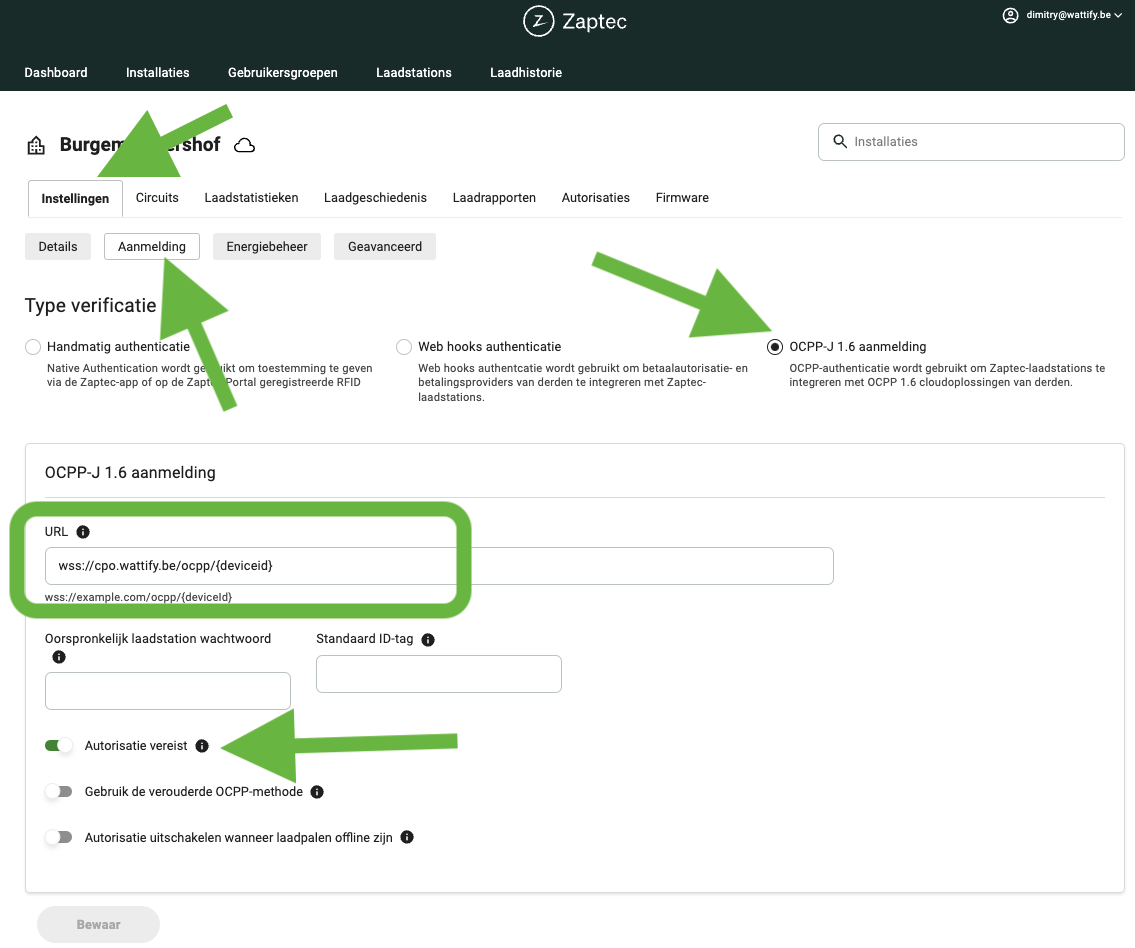
Save the settings.
Afterwards it may take up to a minute before you will see a "Heartbeat" appear on the wattify platform under charging stations.
Related articles
Did this answer your question
Thank you for your feedback
Did not find an answer?
Our team is just an email away and ready to answer your questions