- Home
- Knowledge base
- EV-charging in general
- EVBox charging stations switch to Wattify
EVBox charging stations switch to Wattify
Switching from EVBox to Wattify
Migrating your EVBox charging stations to Wattify is easy. Follow the steps below to adjust the OCPP settings so that your charging stations will now communicate with Wattify.
1) Connect charging station.
Open the EVBox Connect app.
This feature is available for the following EVBox charging station models:
EVBox Elvi
EVBox BusinessLine Gen4
EVBox Iqon
Choose Start pairing and connect to your charging station via Bluetooth.
2) Access charge management
In the app, go to the Charging Management Platform section.
3) Customize Backend URL.
Choose Different Backend URL and enter Wattify's OCPP URL below:
ws://cpo.wattify.be/ocpp/

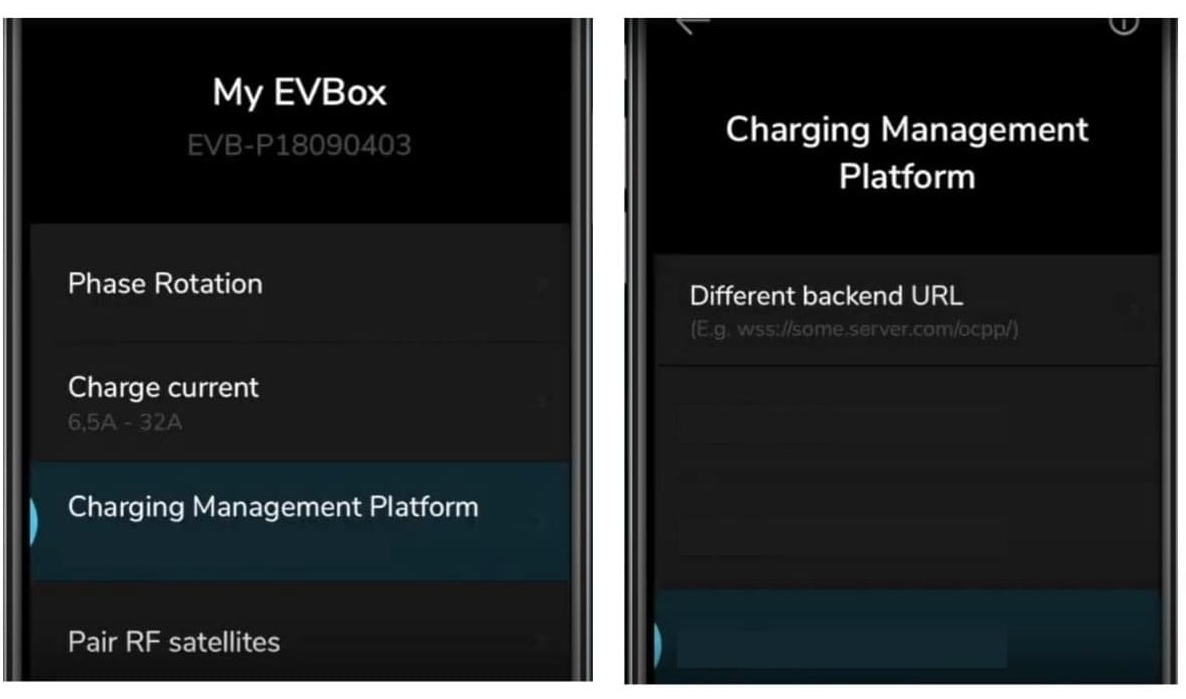
After saving, the charging station is automatically managed by the Wattify platform. This will ensure continued support and stable operation even as EVBox discontinues its services.
Important: G3/G4 models (no app access)
If the model of your charging station is G3 or G4, you do not have access via the mobile app. In that case, follow these steps:
Write down the serial number of the charging station.
Send an email to EVBox After Sales Support at service@evaftersales.com requesting:
confirm that the firmware is up to date;
set the OCPP URL to:
ws://cpo.wattify.be/ocpp/(Optional: once connection works, we can assess whether a switch to wss:// is possible for encrypted communication).
Related articles
Did this answer your question
Thank you for your feedback
Did not find an answer?
Our team is just an email away and ready to answer your questions