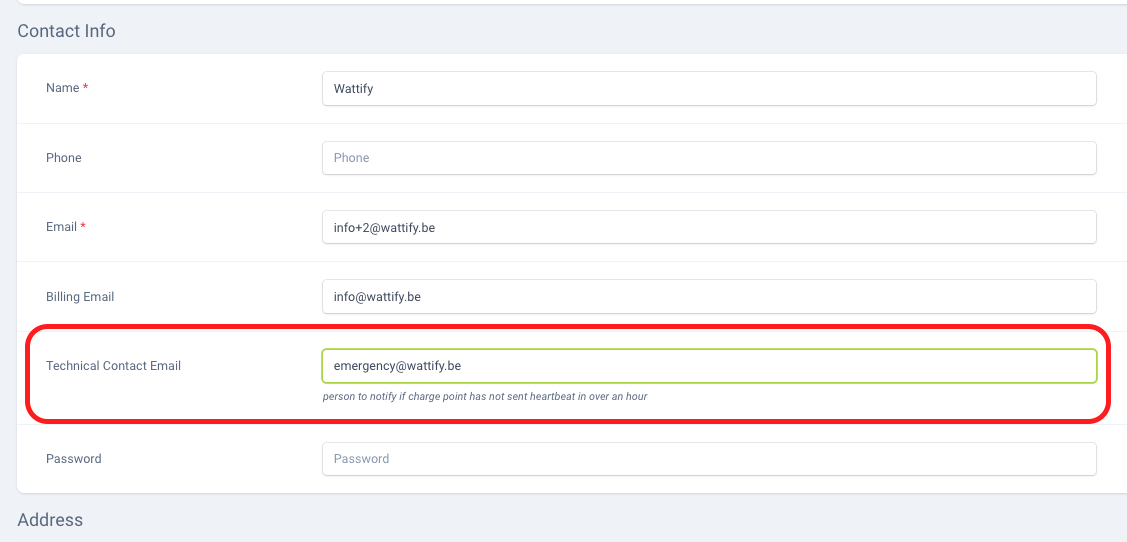How do I set up a technical contact to be notified when my charger is out of contact with the Wattify CPO platform?
Each charging station has its own way of connecting to the Internet and thus to the CPO platform Wattify. This can be via WiFi, 4G, or wired internet. In most cases when a charging station would not do it, the cause is due to connectivity. Wattify can notify a certain e-mail address of the installer or a technical person as soon as at least one charge point would no longer make a connection.
This way you don't have to contact Wattify unnecessarily, but you know immediately that the problem lies with the connectivity of (the) charge point(s).
The setting of this is done at the customer level. This means that if this customer has multiple charging sites, all charging sites will be monitored immediately.
In the portal, click on the desired customer and then on the pencil icon to update the customer data. Enter an email address under Technical Contact Email.
As soon as a charging station would have a heartbeat at least one hour old, an email will leave to the technical contact.
This will repeat after 2,4,8,16,32 hours until the charging station reconnects to the wattify platform. If it is a temporary issue of less than one hour, this person will obviously not receive an e-mail.