- Home
- Knowledge base
- Split-billing
- Split-billing payout procedure
Split-billing payout procedure
For split-billing, there are at least 2 parties: One employer account and at least one employee account. Both have spearate logins on the wattify platform.
As an employer you can see all your invoices and the statussen on the backoffice. Click on "Client invoices" on the left. On the right pane you will see all the charging invoices and their statusses.
Be aware that those statusses change at least once a day automatically. When a client invoice gets paid, the status will change accordingly, but the linked payouts for your employees will also change from "unpaid" to "to pay out". To pay out means it will be paid out the latest the next monday in our automated payment batch.
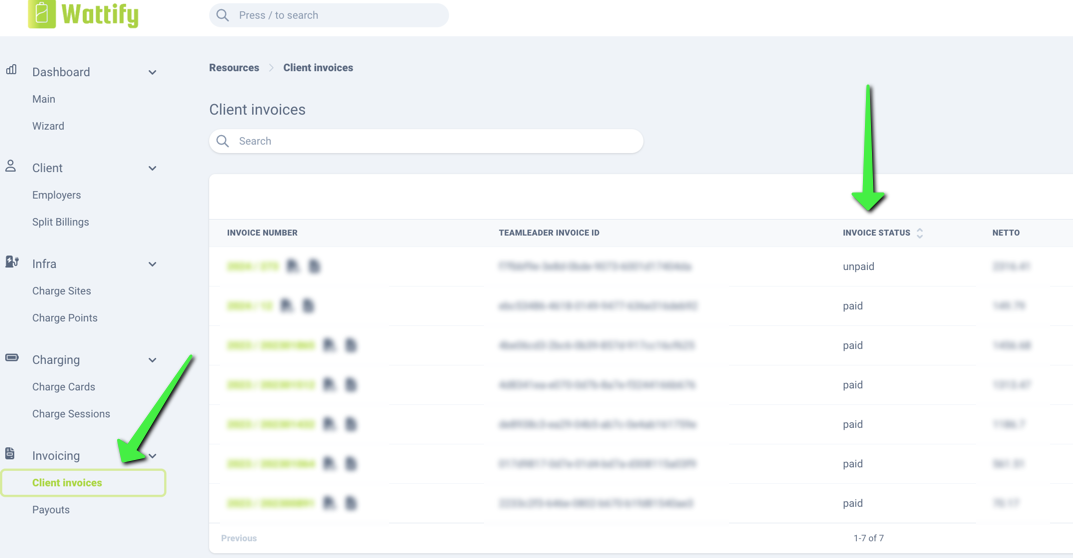
As soon as a payout is marked as paid, this means we have paid the employee. The IBAN used for the payout is also visible in the payout overview. If there is no IBAN number visible, the linked emailaddress of the employee will get reminders to enter his/her IBAN weekly.
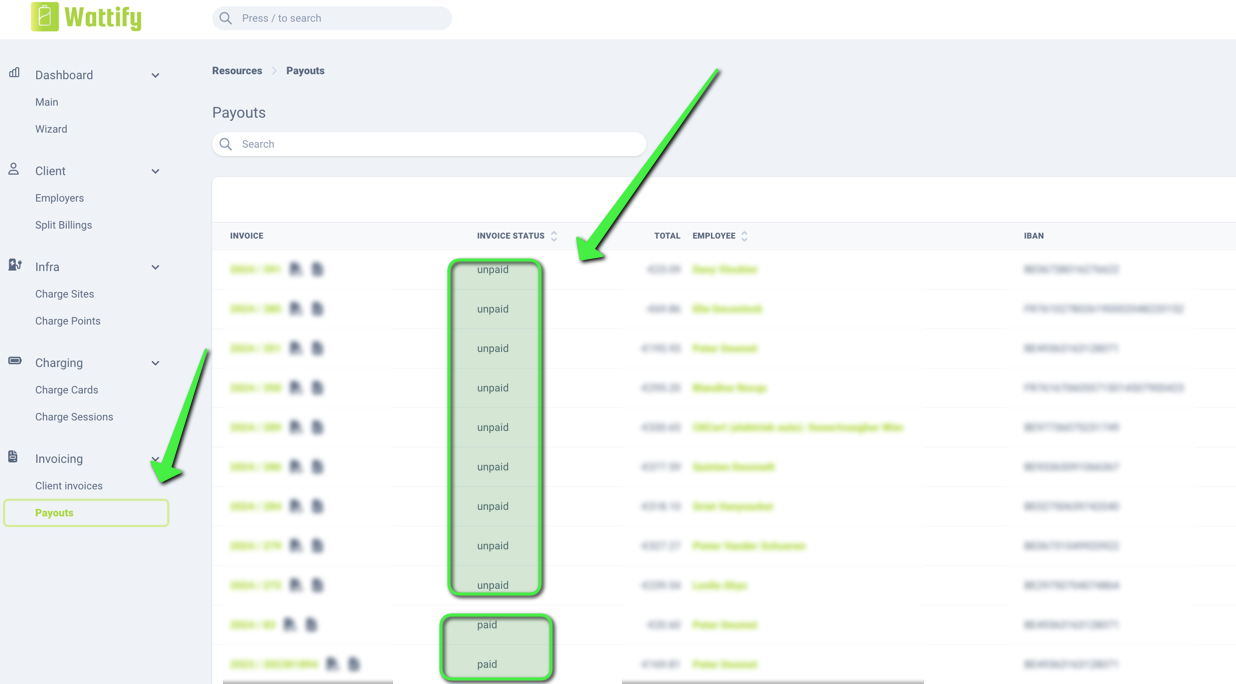
Related articles
Did this answer your question
Thank you for your feedback
Did not find an answer?
Our team is just an email away and ready to answer your questions